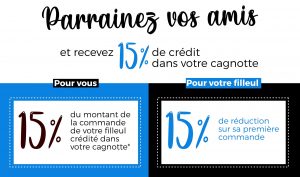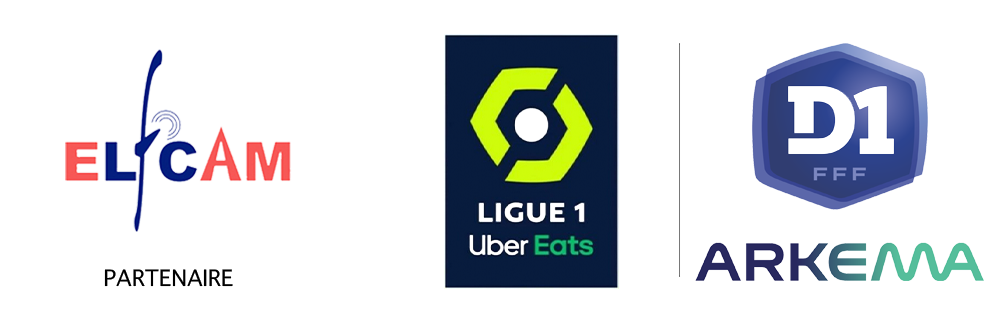[2022] Comparison: Mesh WiFi vs WiFi Extender
[2022] Comparison: Mesh WiFi vs WiFi Extender
The EPON OLT is a device serving as the endpoint for the service provider in a passive optical network. In other words, the Optical Line Terminal (OLT) manages the Ethernet Passive Optical Network (EPON). This technology offers multiple services thanks to its point-to-multipoint passive optical transmission.
Mesh Wi-Fi expands the range of a wireless network by placing several devices including the main router (ONU) and some slave routers, which replaces your whole original network with a mesh network that shares the same SSID and password. Thus, you don't need to connect to other networks when you move from one place to the other.
Wi-Fi extender is a device used to extend the coverage area of your WiFi network by rebroadcasting the WiFi signal. It is a different network from the extender so you have to switch to it manually. It's much more recommendable to use dual-band WiFi extenders instead of single-band ones in that the signals can't be sent to and received by the single-band extender at the same time and the speed will slow down.
WiFi extender is rather cheaper and suitable for small areas. However, in terms of convenience, reliability, performance, Mesh WiFi would be better. Below are 4 advantages of choosing Mesh WiFi over the extender.
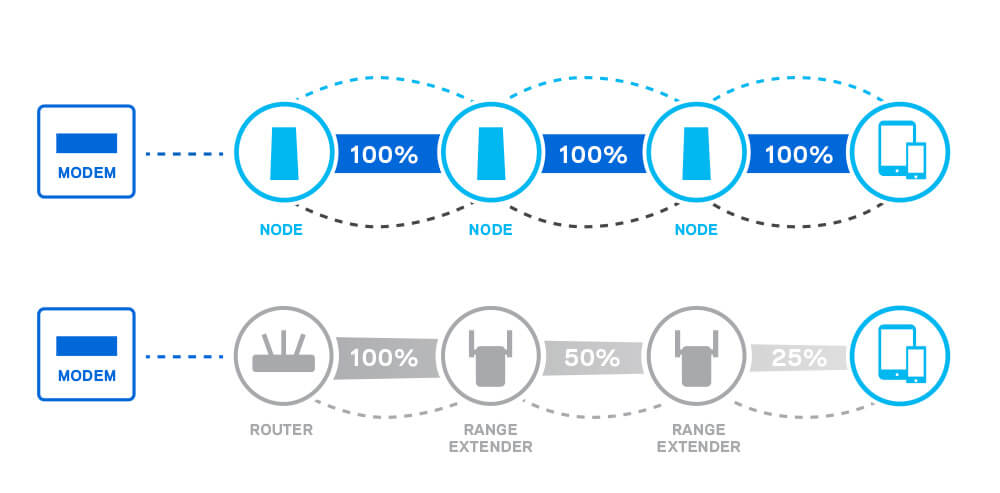
2. 4 Advantages of choosing WiFi Mesh rather than WiFi extender
1. Easy deployment
Even if the existing router is kept, setting up the WiFi extender can be complex because you have to configure it manually. Additionally, you may sometimes encounter compatibility issues. As with Mesh WiFi, there is an easy-to-use app for setup, making the process simpler.
2. A stable network
Mesh WiFi system is much more stable than single-hop network because it does not depend on a single node. It is also called multi-hop network. The entire single-hop network will be paralyzed if one node goes down. In the case of mesh WiFi network, the data packet is automatically routed to another path to continue transmission when the nearest node is interrupted or fails, because each node has one or more paths to transmit the data. Therefore, the WiFi network maintains its stability.
3. Flexibility
If there are multiple extenders in your home or office, they all connect to the router via wired or wireless access separately, creating their own networks and different SSIDs to avoid network interruption. On the other hand, the mesh wifi application allows you to add or remove nodes quickly.
4. High speed
In wireless communication, for the reason that data will be lost more with the increase of transmission distance, the shorter the distance, the more broadband can be acquired. Fortunately, WiFi Mesh's multi-hop network allows connections between many nodes, increasing total broadband.
In addition, the energy consumption for data transmission is low due to the short transmission distance of each short hop. Therefore, with the low power consumption and low wireless signal interference between nodes, the channel quality and network utilization efficiency are greatly improved, thereby achieving network capacity higher. For example, in a high-density urban network, the Mesh network can reduce the mutual interference of adjacent users using the wireless network and significantly improve the efficiency of channel usage.
3. The best mesh WiFi solution: ELFCAM Wi-Fi EasyMesh Solution
ELFCAM Mesh WiFi devices are suitable for deployment in small offices and homes (SOHO).
1. WiFi Features
– Complies with IEEE 802.11b/g/n/ac
– 2.4GHz Operating frequency: 2.400-2.483GHz (WiFi 4)
– 5.0GHz Operating frequency: 5.150-5.825GHz (WiFi 5 wave 2)
– MIMO 2×2 for 2,4GHz, MIMO 2×2 for 5,0GHz,
– 4×5dBi external antenna, throughput up to 1.166Gbps, multiple SSIDs
– TX power: 11n–22dBm/11ac–24dBm
2. products
– HG323AC-B: 2GE+1POTS+1USB+ac WiFi Mesh ONU
It is the main router that provides Internet connectivity to all other satellite nodes, which must be installed near your existing cable modem or router as they must be connected using a LAN cable. When you connect the main router with devices such as computers, tablets and phones, a managed local network will be formed.
– HG3610ACM: 1GE+1FE+ac WiFi mesh router
This device works as the slave router to place around your house. It makes a difference in helping you access the network anywhere within the operating range of your wireless network.
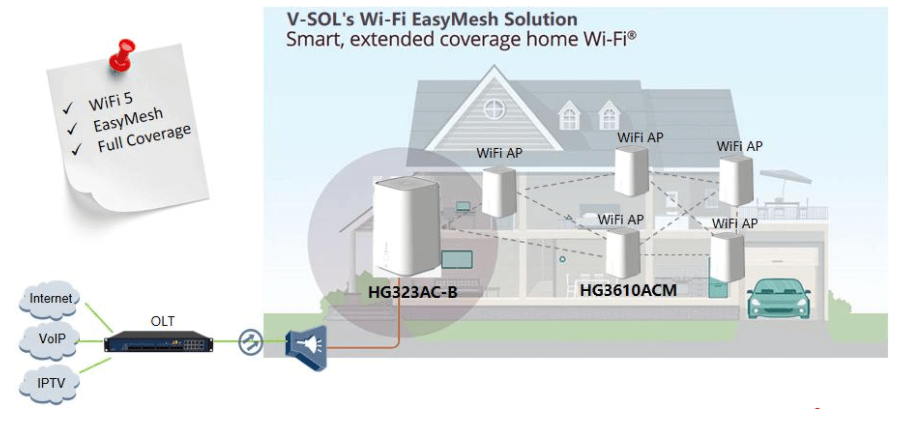
4. Conclusion
Overall, if you live in a small house or there are only 1 or 2 areas with weak signals, you can choose the WiFi extender. But if you are looking for great performance or need to improve the network in a large home or office, it would be better to choose mesh WiFi. You can refer to the ELFCAM Wi-Fi EasyMesh solution above when setting up the mesh WiFi network.