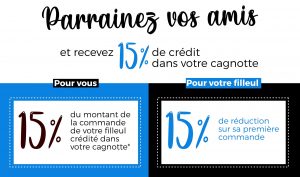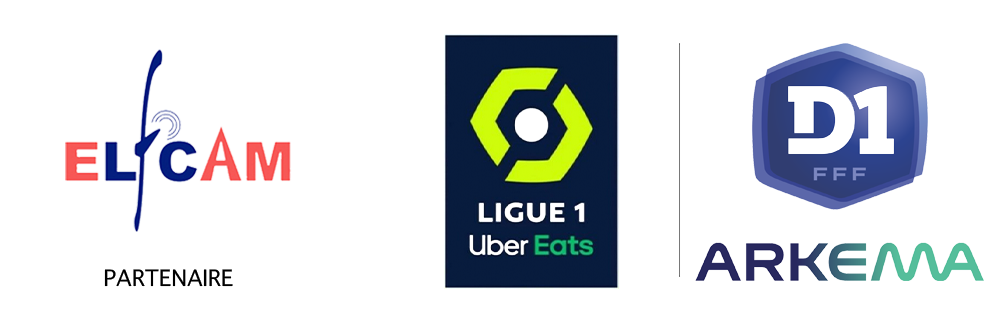About Mesh Networking: EasyMesh methods and solution
About Mesh Networking: EasyMesh methods and solution
The EPON OLT is a device serving as the endpoint for the service provider in a passive optical network. In other words, the Optical Line Terminal (OLT) manages the Ethernet Passive Optical Network (EPON). This technology offers multiple services thanks to its point-to-multipoint passive optical transmission.
1. What is a mesh network?
Mesh is a topology which means that all nodes connect to each other and each node connects to at least two other nodes, which forms the network. Routers that support mesh generate a mesh network. Different access points can connect the mesh network in different methods. In the network, the SSID is unified and wireless devices can seek to connect to the best AP. Switching between different access points is seamless, allowing for better roaming. During roaming, packet loss, latency and jitter are reduced.
Advantages of ELFCAM Mesh Networking:
- Unified SSID and network management
- Quick pairing
- Complete coverage of WiFi signals
- Seamless roaming
- Built-in LP chip to increase signal coverage
- Integrated LNA to improve the stability of data transmission
2. Three methods of mesh networking
Method 1: Wireless Mesh Network (WiFi)
In fact, there are two versions of wireless mesh networking. One is based on IEEE 802.11s, the other is based on EasyMesh which is widely adopted today. ELFCAM also uses EasyMesh. The 802.11s standard focuses on mesh network setup, while EasyMesh focuses on how to easily configure mesh WiFi networks.
The following image shows the structure of an EasyMesh wireless network. There is a master router and two or more mesh WiFi slave routers. The uplink from the main router connects to the OLT.
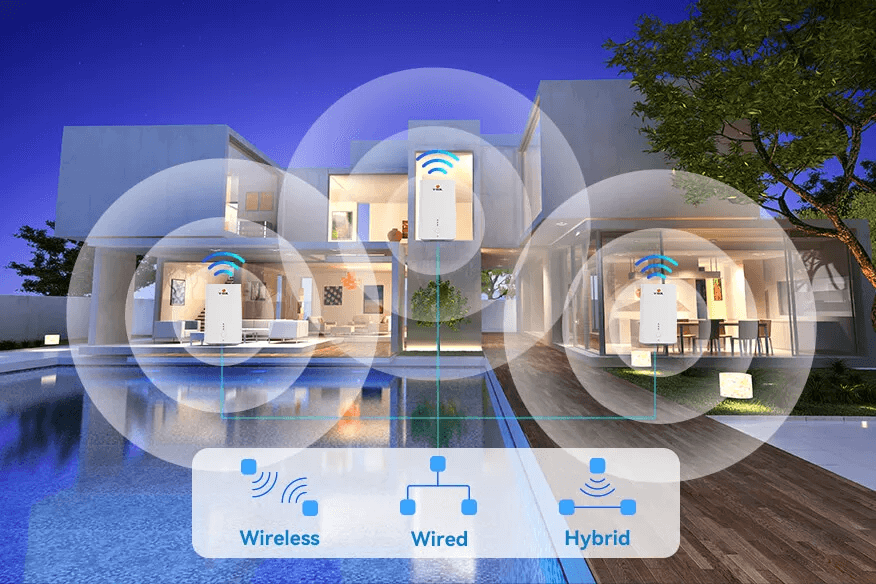
Method 2: Wired Mesh Network
Wired networking requires the prior deployment of cabling to connect all the routers together. Installing a wired mesh network is more complicated because the cabling deployment methods are different. Before wired networking, wireless networking must be completed. When there are many slave routers, the switch will be placed to connect the main router and the slave routers.
Method 3: Hybrid mesh network
This means that some routers are connected to wired networks and others to wireless networks. In other words, it is a combination of the two previous methods.
3. ELFCAM Mesh Networking Solution (EasyMesh)
In this solution, we will take an example with ELFCAM products, including V2801 series ONU and HG3610ACM/HG323AC-B series.
ONU V2801 Router: There is one PON port and one GE port with a built-in firewall for security. It supports EPON and GPON.
Mesh Router HG3610ACM: It has 1 GE port and 1 PON port and supports simultaneous dual-band operation at 2,4GHz and 5GHz with a combined throughput of 1,2Gbps. The device is equipped with 4 gain antennas to improve the signal. A round button makes it easy to pair with other wireless mesh routers.
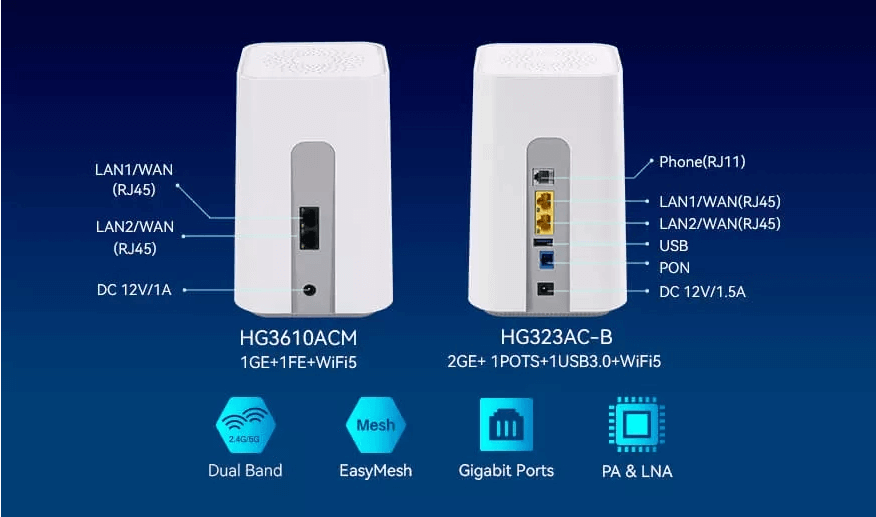
The ONU V2801 uplink connects to the optical splitter and OLT. An HG3610ACM router that functions as the primary router connects to the ONU with a cable. The main router and ONU can be replaced with the ELFCAM HG323AC-B which has a PON port. As for the connections between the main routers and other slave routers deployed in the house, the three methods mentioned above can be chosen.
Features of the ELFCAM Mesh (EasyMesh) networking solution:
● One-click pairing.
●Plug and Play
● Hybrid networking
● Integrated PA and LNA
● EasyMesh
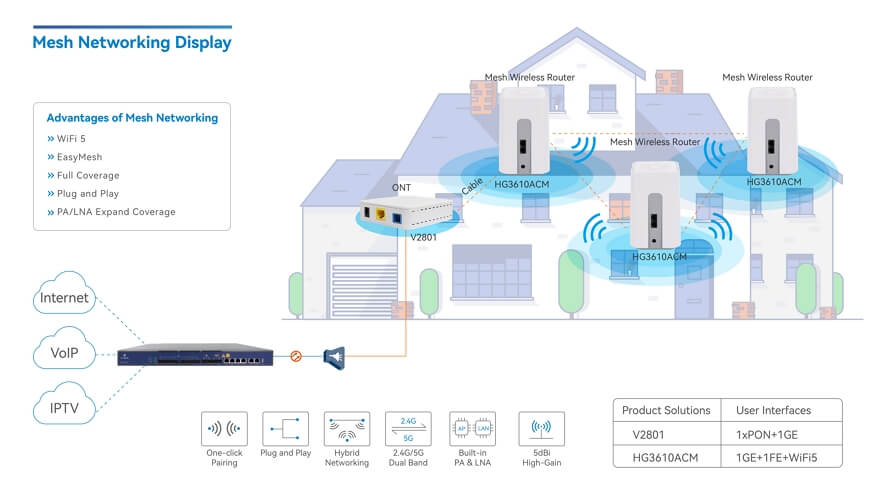
Q&A on Choosing Mesh Routers:
Q1: How many mesh routers should I buy? How big is the area that can be covered?
A1: It depends on the area, structure and material of the house. There is no exact result.
Generally, 1 router for leveling area with 2 pieces; 2 routers for the large leveling area with 4 pieces; 3 lever/duplex home routers with 5-6 pieces. More than 3 routers for the villa.
Q2: Which mesh network method should be chosen?
A2: Normally, the signals from wired mesh network will be stronger than those from wireless mesh network. If you don't run cables in your home, wireless networking is the priority.
The above is a brief introduction to mesh networking and related solutions. You can turn to the previous article describing setting up mesh WiFi networks or the video below to learn more. Comment to let us know what interests you!